Organize Your Browser Tabs Into Workspaces
Transform your chaotic browser tabs into organized, color-coded workspaces. Auto-suggest grouping, autosave sessions, and boost your productivity.
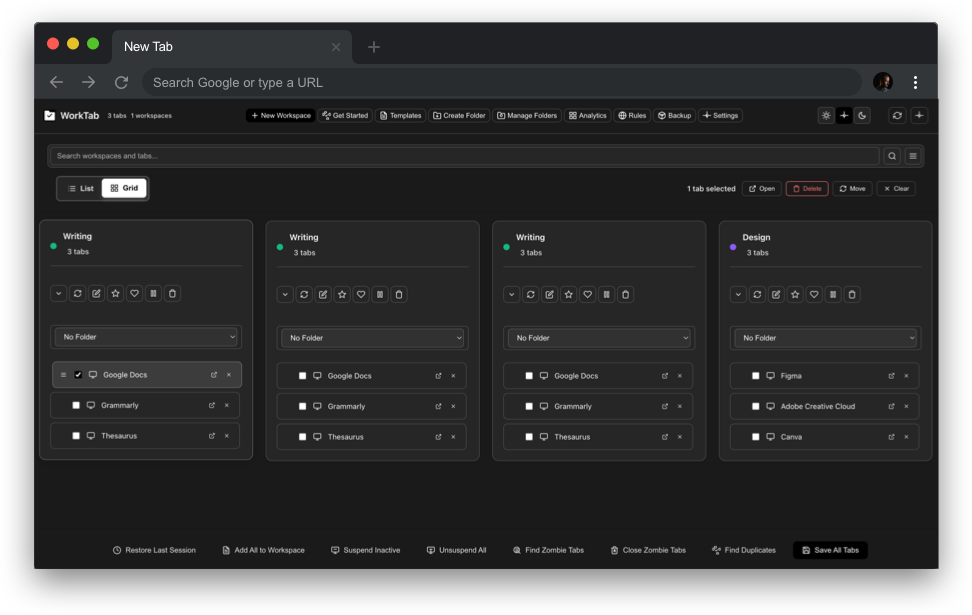
Transform your chaotic browser tabs into organized, color-coded workspaces. Auto-suggest grouping, autosave sessions, and boost your productivity.
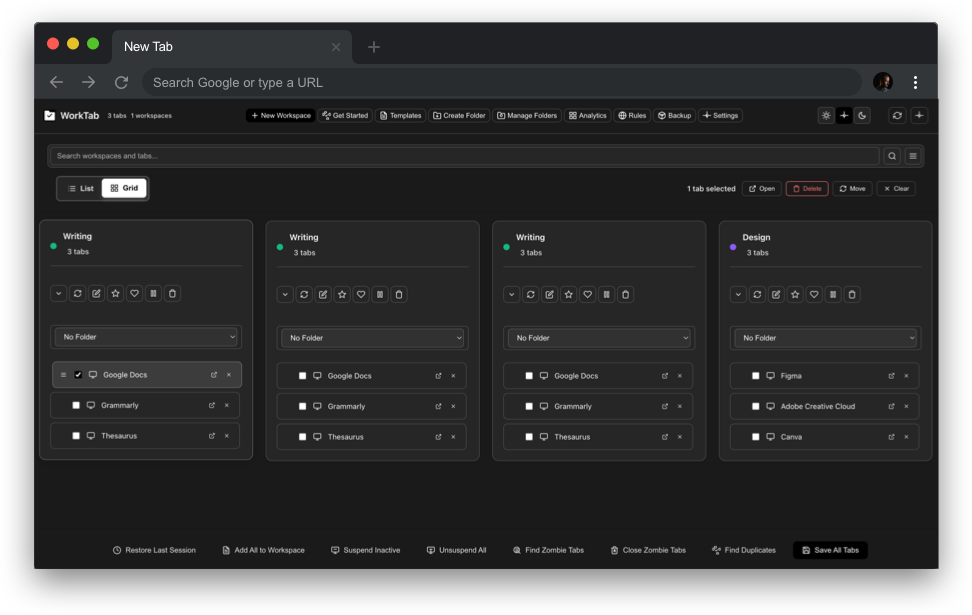
WorkTab is the most comprehensive tab management solution with advanced features for power users and casual browsers alike.
Create, edit, and manage color-coded workspaces with 12 color options
Reorder tabs and move between workspaces with intuitive drag & drop
Select multiple tabs for bulk actions and operations
Pre-built templates for productivity, development, and business workflows
Organize workspaces into collapsible categories and folders
Export and import workspace data for backup and sharing
Share workspaces via public or private links with password protection and expiration
Detects 5+ tabs from same domain and suggests grouping
Auto-route tabs based on domain patterns and rules
Memory management for inactive tabs to improve performance
Find and close inactive tabs automatically
Find and merge duplicate tabs to reduce clutter
Automatic session backup every minute with one-click restore
Search with filters by domain, title, URL, and sort options
Right-click in empty area to access Quick Switcher
Track tab usage over time with detailed analytics
Usage statistics, most visited sites, and productivity insights
Customize autosave, domain rules, drag behavior, and notifications
3 essential shortcuts: Full Page (Alt+Shift+F / Command+Shift+F), New Workspace (Alt+Shift+N / Command+Shift+N), Unsuspend (Alt+Shift+Z / Command+Shift+Z)
Convert notes to to-dos, track completion, and manage tasks per workspace
Set reminders for tabs and workspaces with browser notifications
Import bookmarks into workspaces and export workspaces to bookmarks
Quick save to workspace and add notes from any webpage
Theme switching with system preference detection
Customize primary and secondary text colors to match your style
Personalize your workspace with preset gradients, solid colors, custom gradients, or upload your own images
Dedicated full-page interface for comprehensive workspace management
Works perfectly on all screen sizes from 500px to desktop
Right-click integration for quick workspace actions
Beautiful, intuitive interface designed for productivity. Here's how WorkTab looks and feels.
WorkTab features a clean, modern interface that doesn't get in your way. Organize your tabs with beautiful color-coded workspaces and intuitive controls.

Upgrade to Pro for unlimited workspaces, advanced automation, and powerful productivity tools.
Unlimited workspaces, tabs, and custom templates
Advanced automation and organization tools
Powerful features for power users
Join thousands of users who have already organized their browser tabs with WorkTab. Download now and start being more productive today.
Access WorkTab from your browser toolbar
Organize your current tabs into a workspace
Enjoy organized tabs and better focus